Did you get a new internet service provider or change your Wi-Fi password? Follow these instructions to get your Tigo solar system back online!

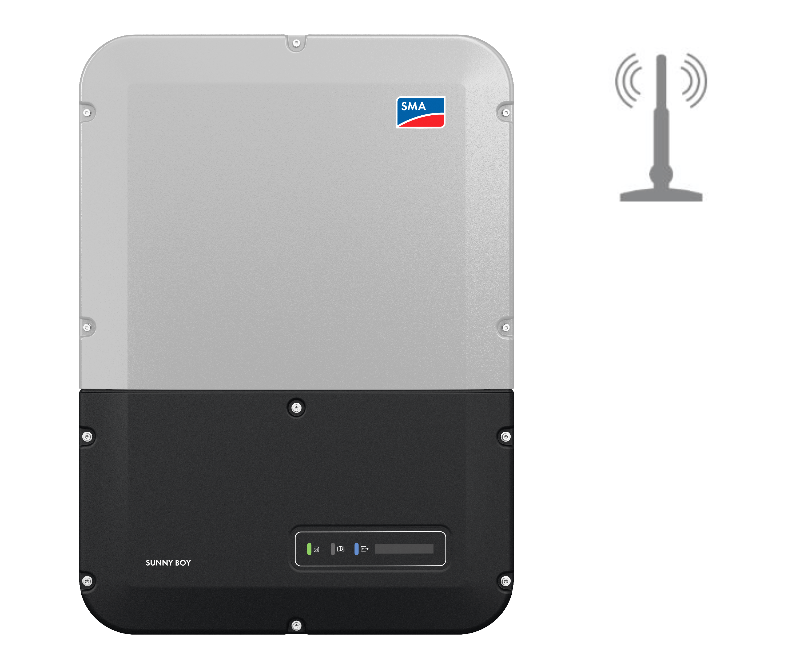
Instructions
- Before we get started, make sure you have downloaded the Tigo Energy Intelligence app. Contact Ecotech Solar service if you haven’t registered an account yet.
- You’ll need to be standing next to your Cloud Connect unit – it may be installed in a box as above-left, or inside your solar inverter, such as the SMA SunnyBoy above-right.
- Open the “Tigo EI” app, and after choosing your system, select the gear icon in the lower right corner of the screen
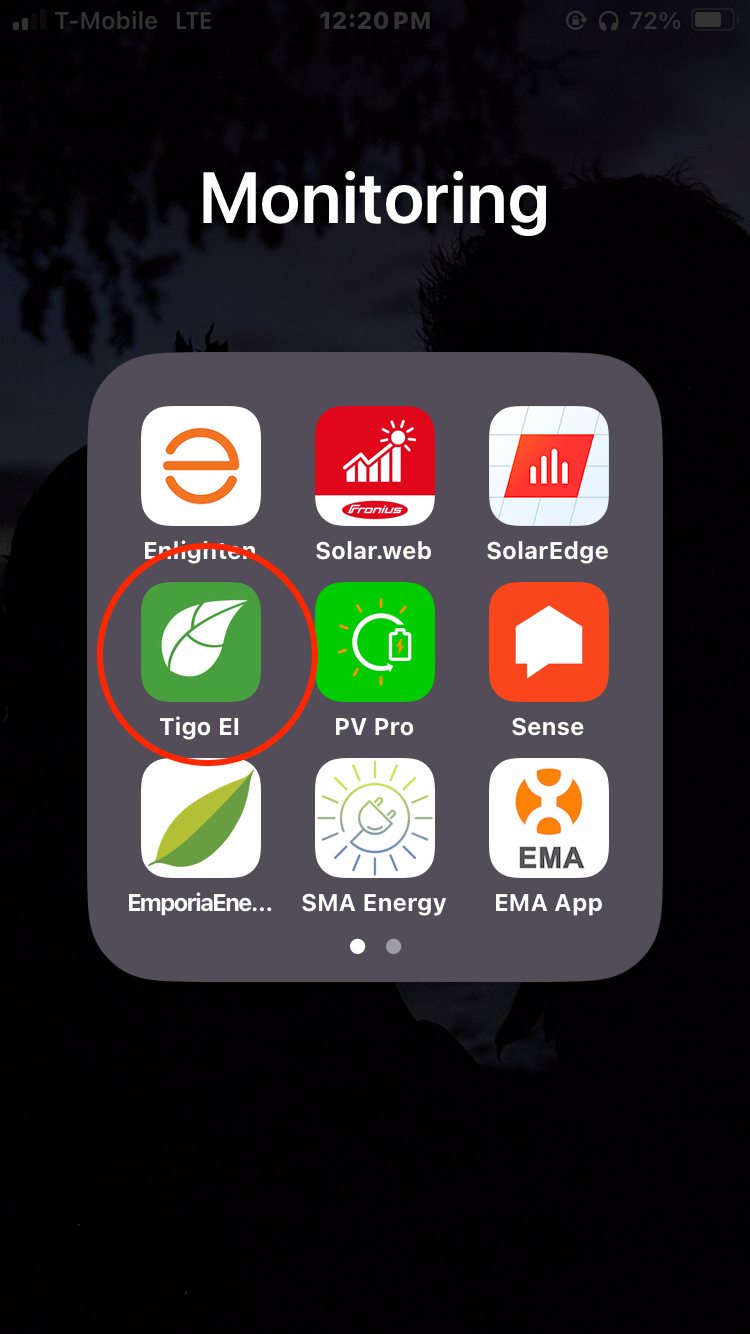
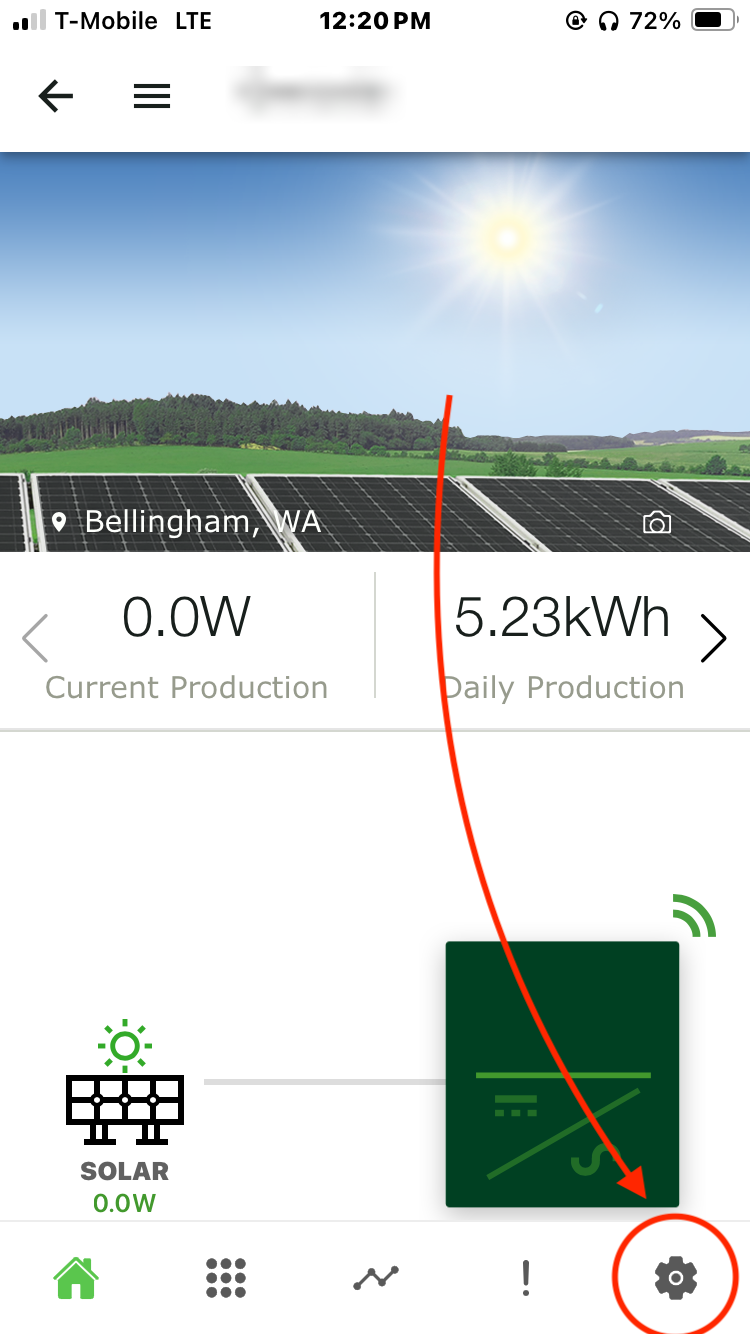
- Select “Configure Communication“, then “Internet Settings“.
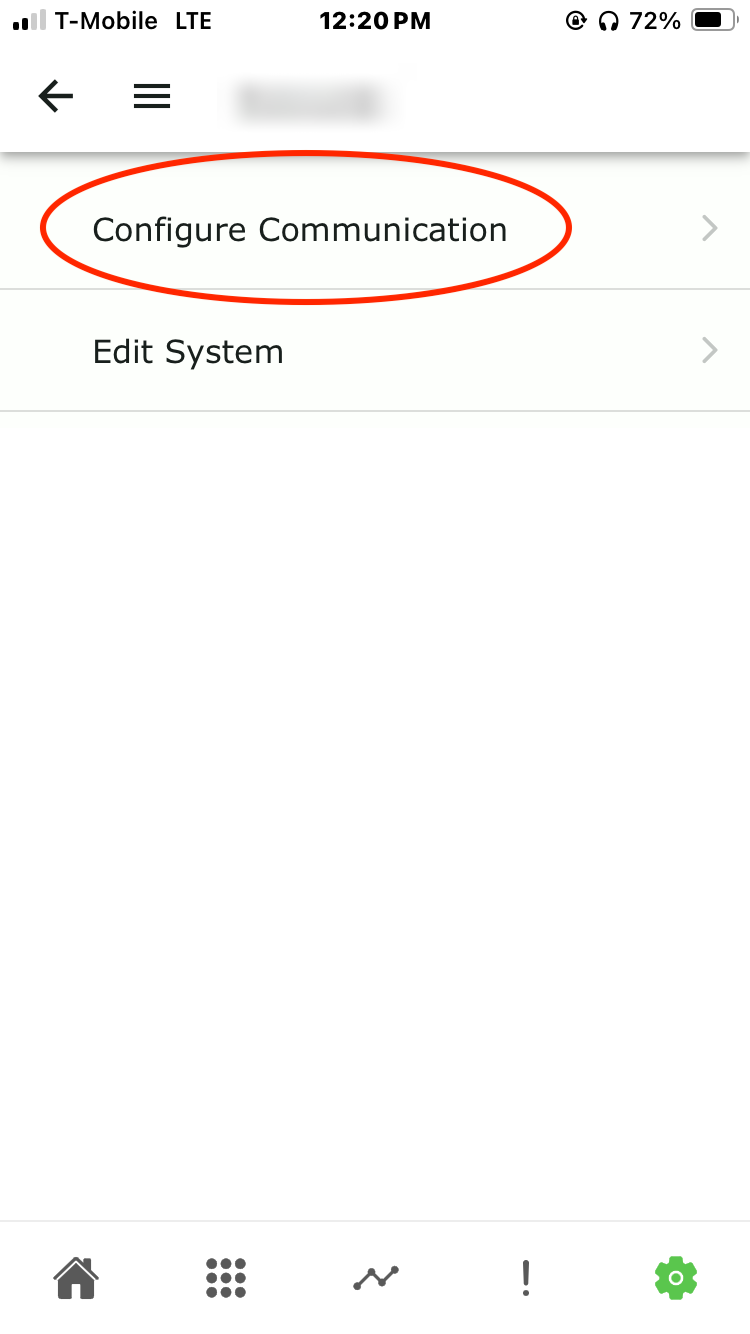
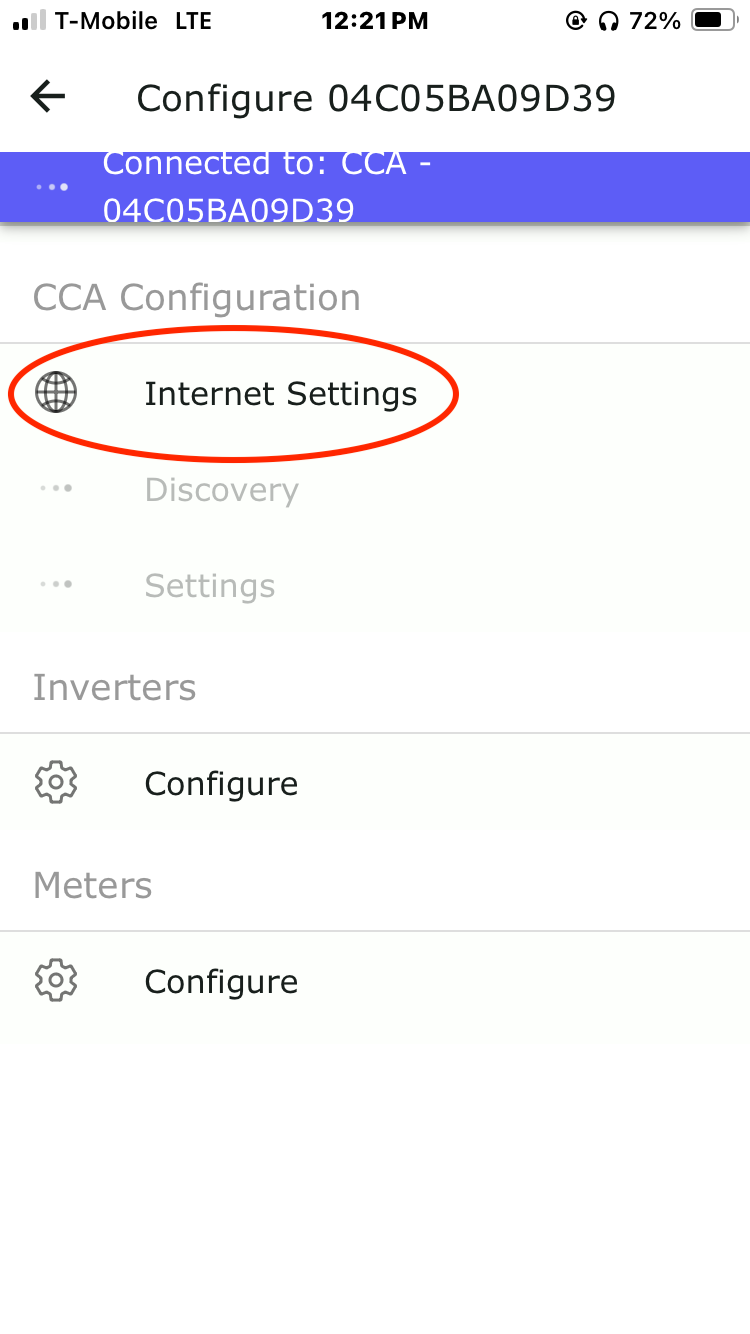
- Make sure you’re next to your Cloud Connect, to scan and locate the unit. After selecting your Cloud Connect Advanced, the next screen will scan for nearby WiFi networks.
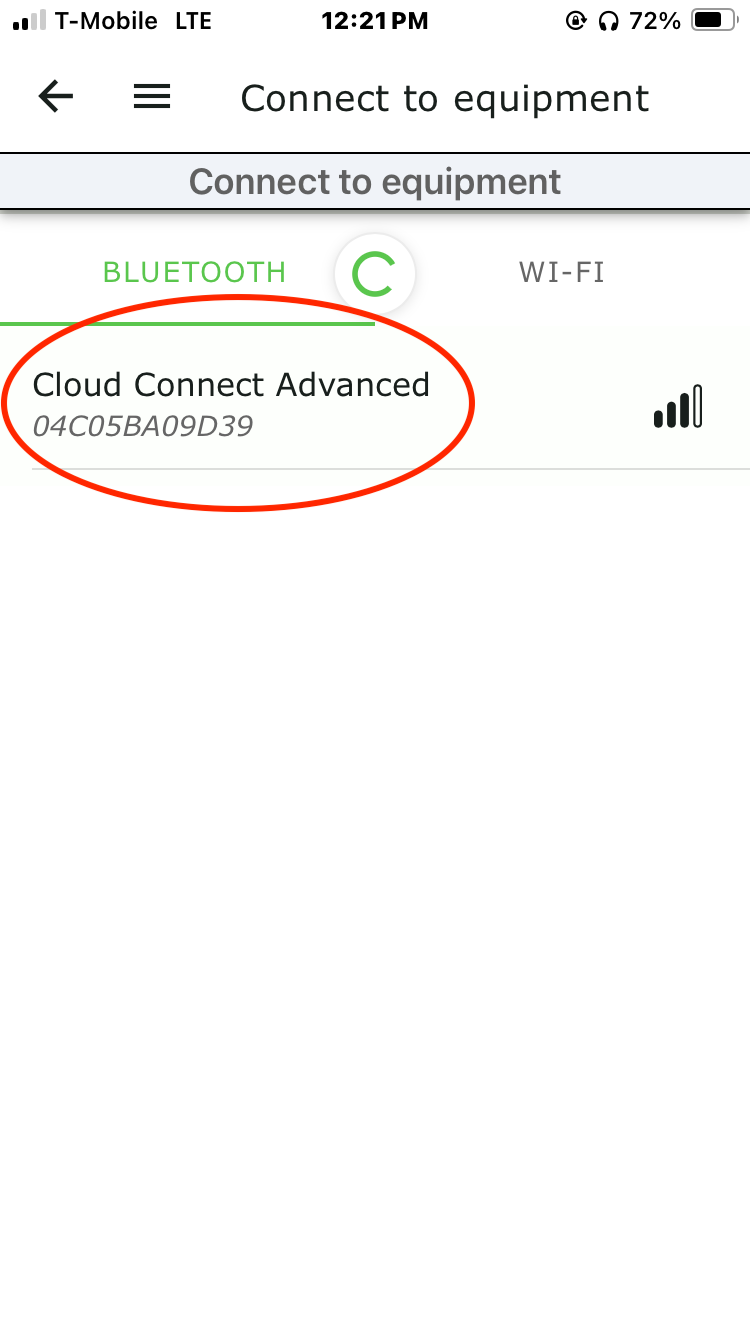
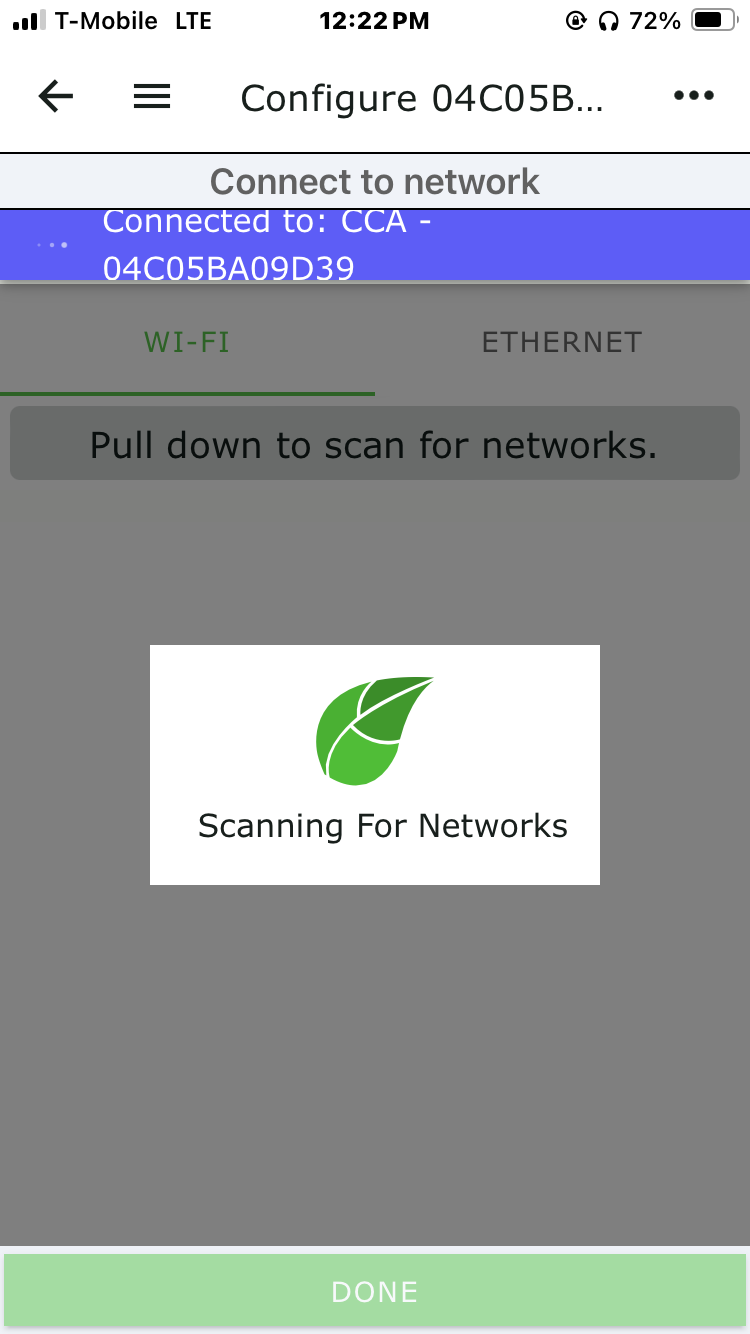
- Choose your network and enter your WiFi password
- That’s all there is to it! Over the next hour or two, your Tigo system will report solar production.
- As always, feel free to reach out to Ecotech Solar Service for extra help with any questions