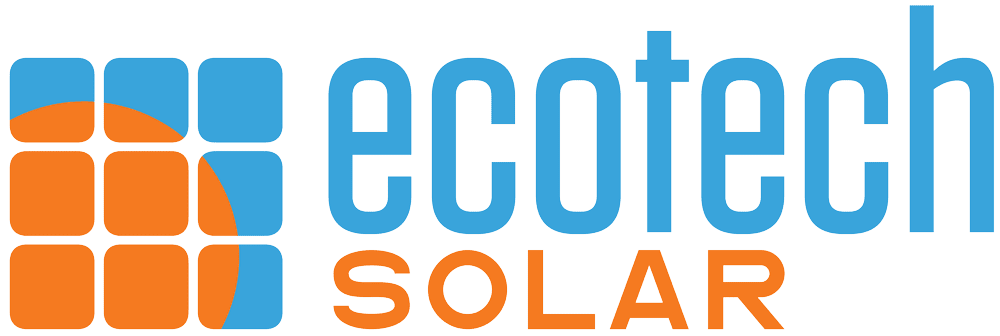Did you change your WiFi password or get a new internet service? Follow these tips to get your legacy Enphase system back online! Before you start… Identify the status of your Envoy by looking at the display of the unit. If you see a “-Web” in the top right corner,...
Connect Your System to the Internet
Solar Energy Basics
System Support & Troubleshooting
Ecotech Solar App & Monitoring
Solar System Operations
Maintenance & Cleaning
Battery Backup & Storage
Incentives & Savings
Warranties & Documentation
System Upgrades & Add-Ons
Connect Your APS ECU-R to WiFi
Did you get a new internet service provider or change your Wi-Fi password? Follow these instructions to get your APS Energy Communication Unit (ECU) back online! Before you Start… To connect your ECU to WiFi, you’ll need a smartphone or tablet on hand, and be sure to...
Connect Your APSystems ECU-3 to Wi-Fi
Did you get a new internet service provider or change your Wi-Fi password? Follow these instructions to get your ECU-3 re-connected! Instructions This process is best done on a laptop computer or tablet. If you’d like to use your smartphone, please note that the...
Ready to Learn What Solar Can Do for You?
Whether you’re in Bellingham, Anacortes, Mount Vernon, or beyond, Ecotech Solar can help you explore how solar works for your property, your budget, and your goals.
Schedule a Free Consultation to get started.