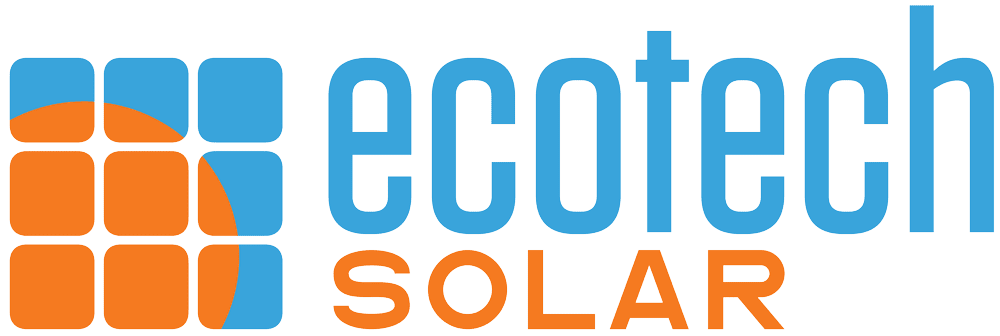Did you get a new internet service provider or change your Wi-Fi password? Follow these instructions to get your Tigo solar system back online!

Before you Start…
Make sure you have downloaded the Tigo Energy Intelligence app. Contact Ecotech Solar service if you haven’t registered an account yet.
You’ll need to be standing next to your Cloud Connect unit – it may be installed in a box as above-left, or inside your solar inverter, such as the SMA SunnyBoy above-right.
Instructions
1. Open the “Tigo EI” app, and after choosing your system, select the gear icon in the lower right corner of the screen
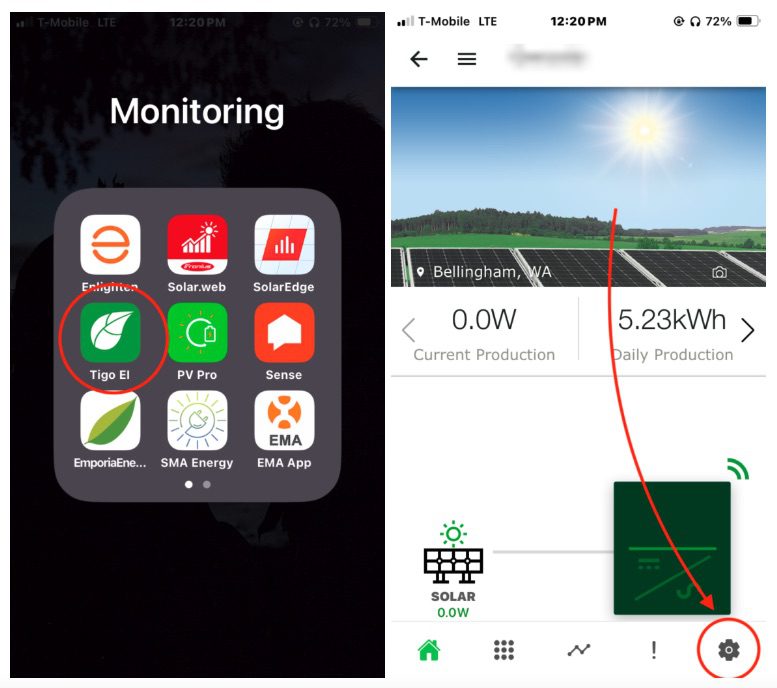
2. Select “Configure Communication”, then “Internet Settings”
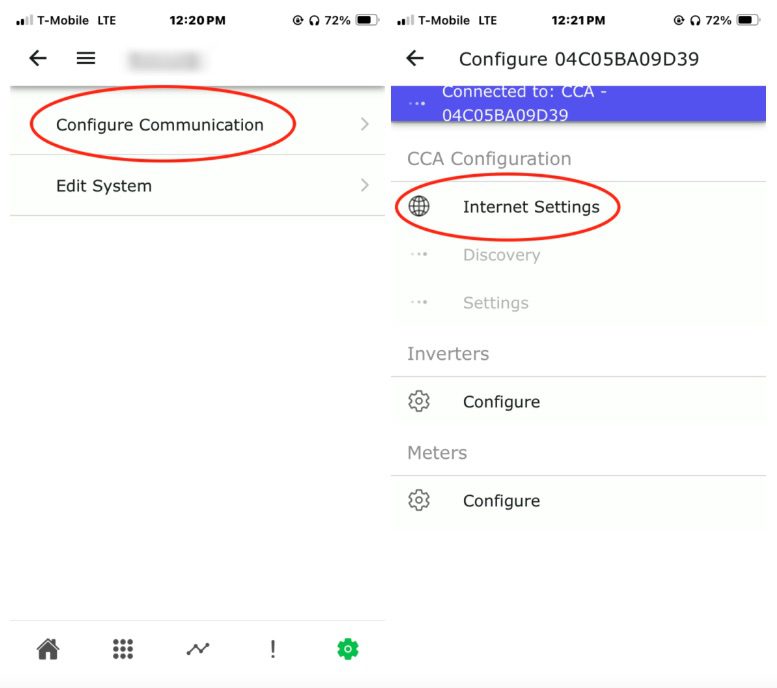
3. Make sure you’re next to your Cloud Connect, to scan and locate the unit. After selecting your Cloud Connect Advanced, the next screen wil scan for nearby Wi-Fi networks
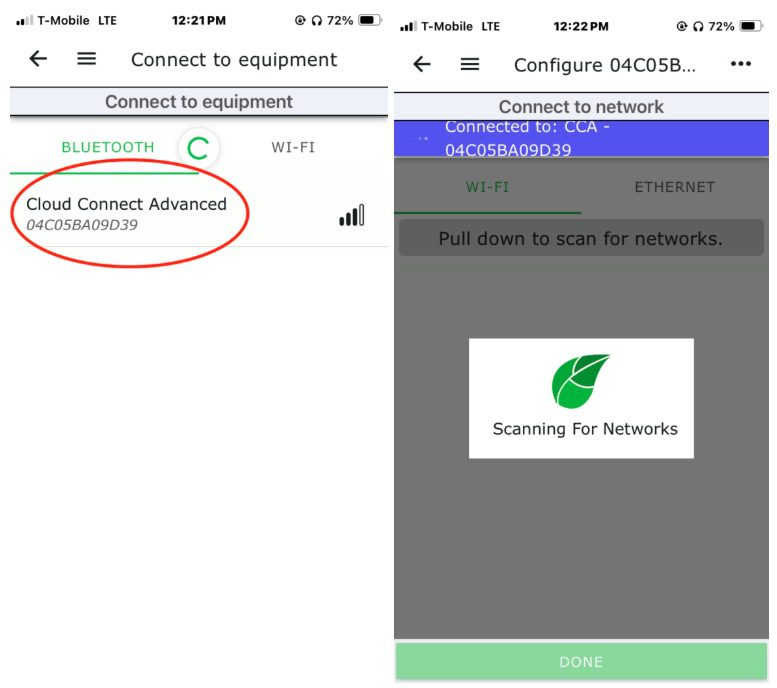
4. Choose your network and enter your WiFi password
That’s all there is to it! Over the next hour or two, your Tigo system will report solar production
As always, feel free to reach out to Ecotech Solar Service for extra help with any questions