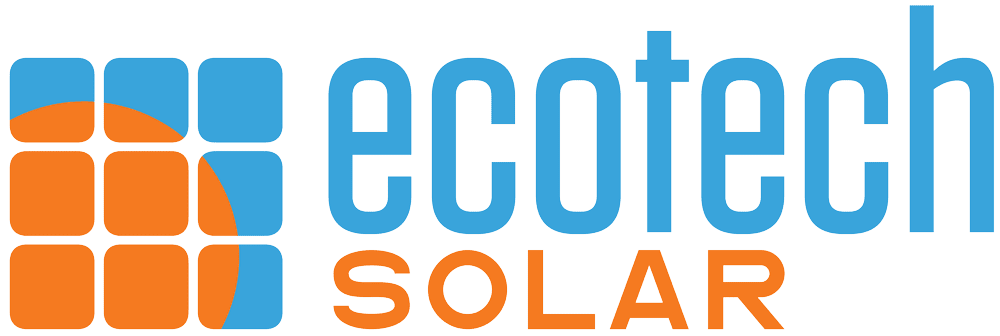Did you get a new internet service provider or change your Wi-Fi password? Follow these instructions to get your SolarEdge Inverter online!

Before You Begin…
You’ll need to be standing next to your inverter with your smartphone
You’ll need to have the mySolarEdge app downloaded and logged in
Have your WiFi network name and password handy
Instructions
1. Open the mySolarEdge app and select the three lines in the top left corner
2. Choose “Inverter Communication” from the menu
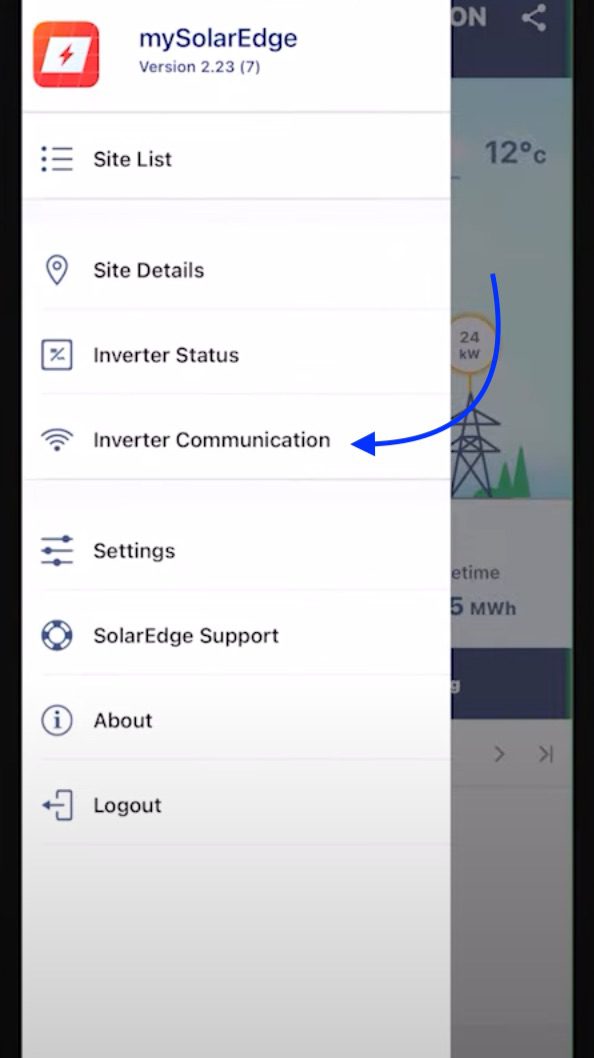
3. Your camera will open – scan the QR Code located on the right-hand side of the inverter
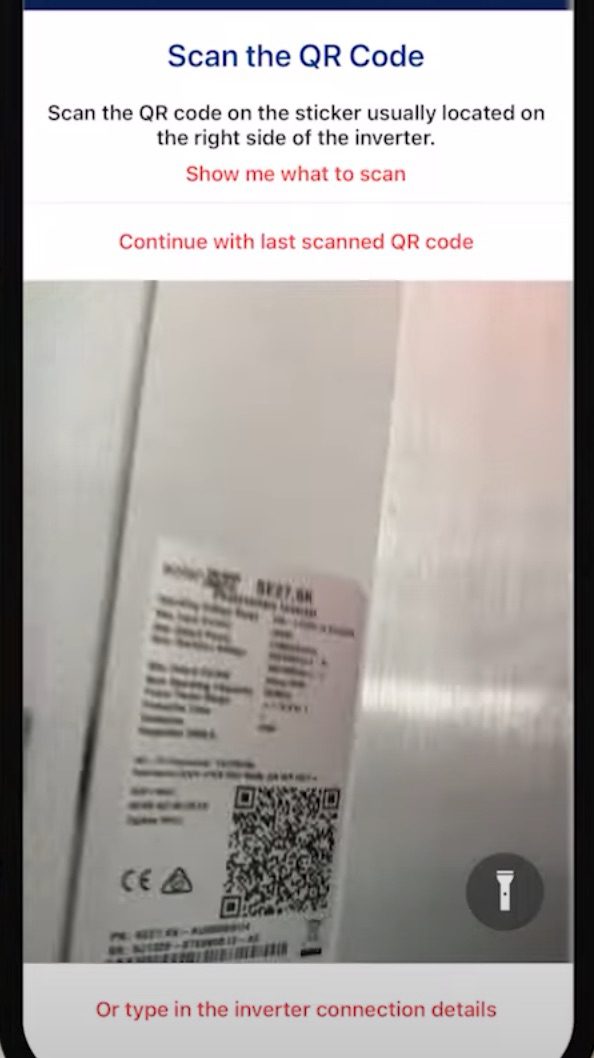
4. Move and release the red rocker switch to “P”. It will spring back to the “I” postion.
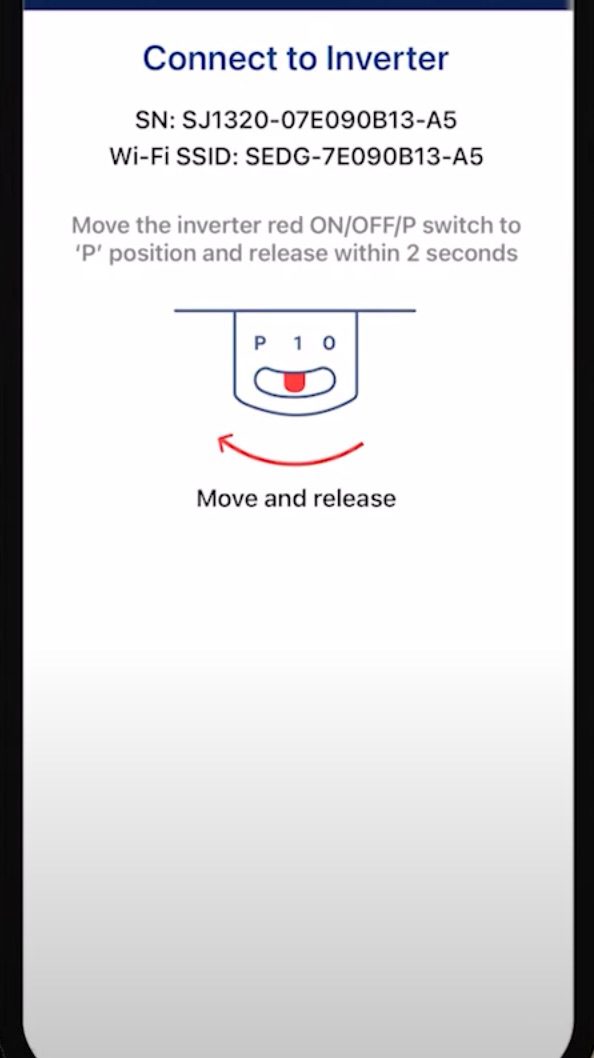
5. Join the network
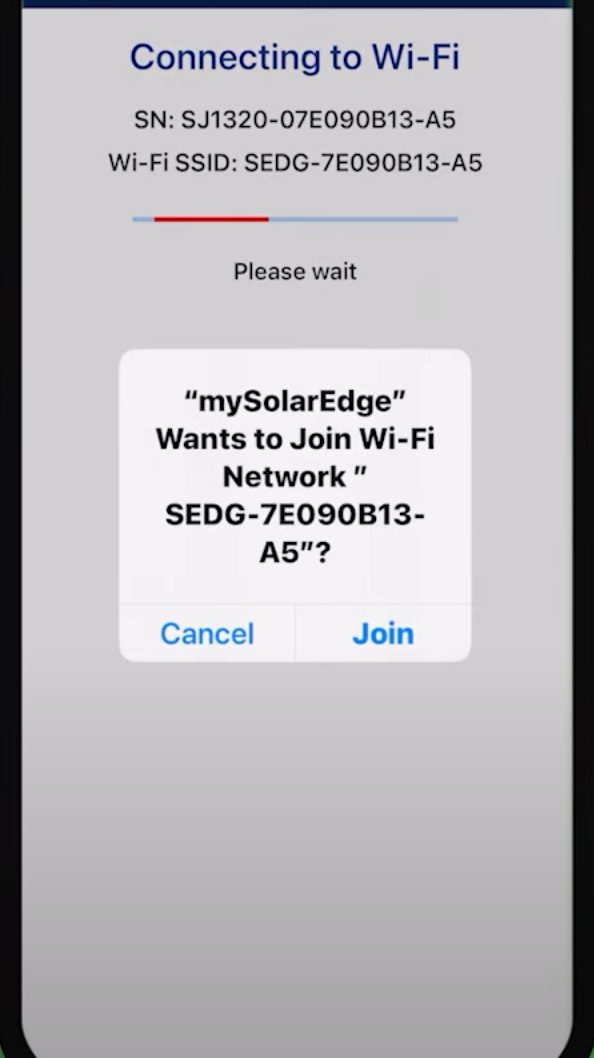
6. Select “Configure” at the bottom of the screen
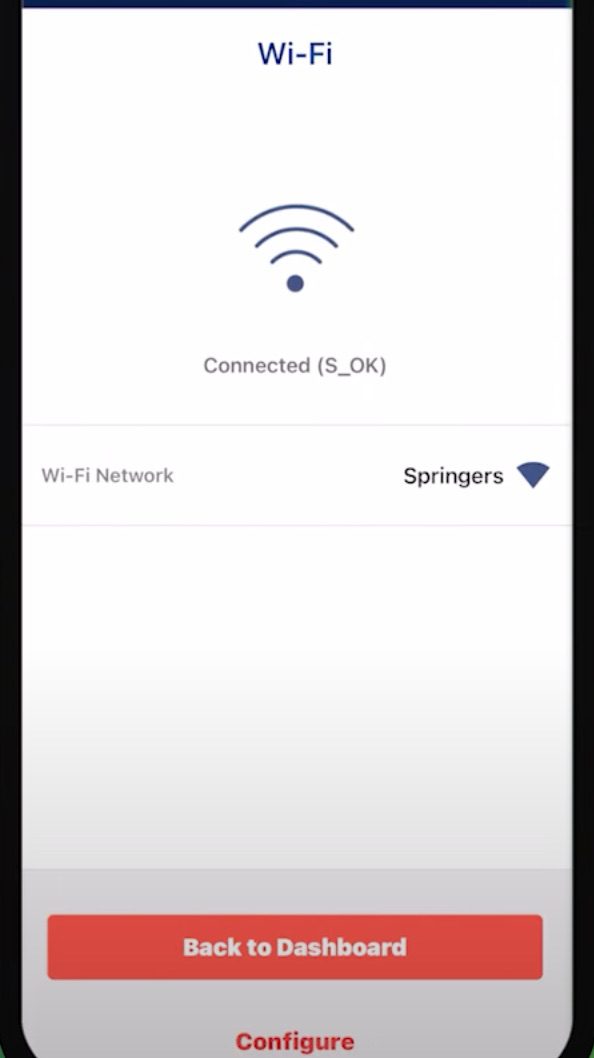
7. Choose your network from the list, and enter your password. Select “Join”
8. Your inverter is now online
If you have questions, please reach out to the Ecotech Solar Services Team at service@ecotechsolar.com or text us at 360-685-1232.