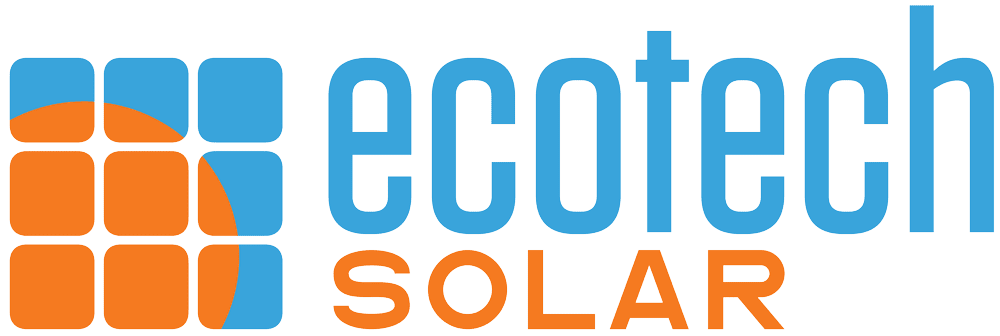Get answers to your systems performance in seconds
The Ecotech Solar app is tailored to provide instant answers to the biggest question: Is my system performing like it should?
Immediately after logging in, you can see a few things on the dashboard – today’s energy production, the current “Energy flow” (if your system supports this feature), and a calendar with your production history.
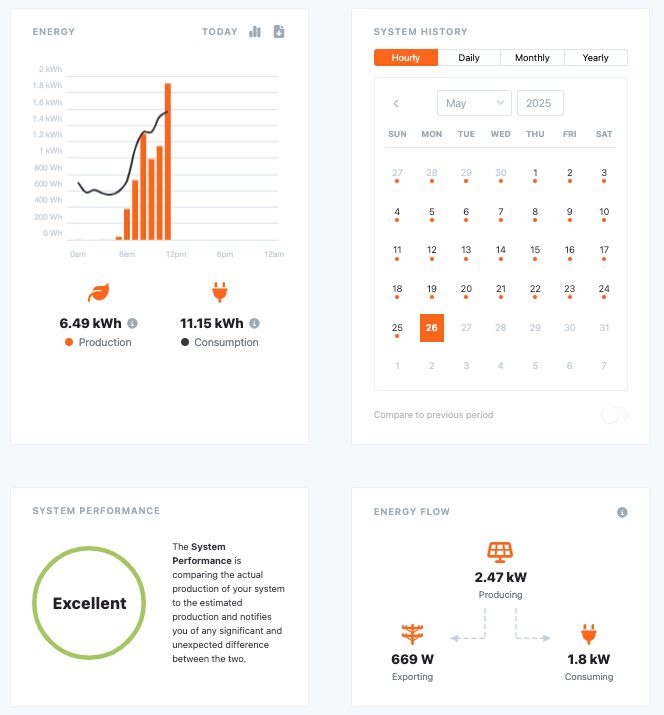
You’ll also notice a “system performance” card. This is an automatically-calculated status of how well your solar system stacks up against estimated performance data, based on modeling software. There can be four different options that appear here:
Excellent – your system is exceeding expectations of what it should be producing
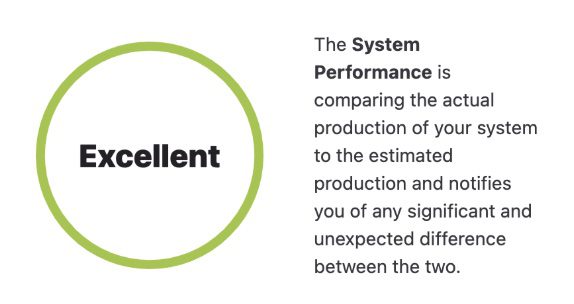
Great – your system is performing as the modeling software expects it to
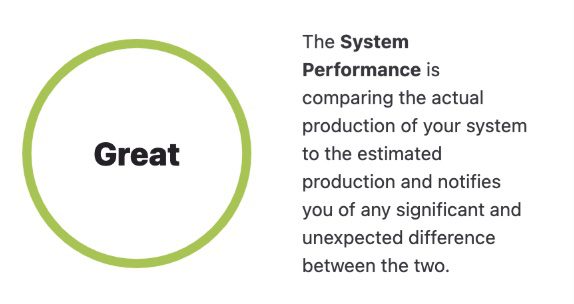
Okay – your system is producing power normally, but less than predicted. This is often due to unusually poor weather
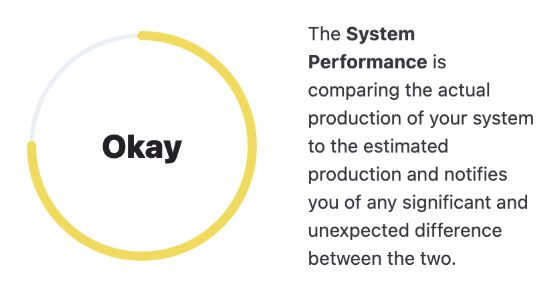
Poor – your system is performing well below expectations. There may be an issue causing this, and should be investigated further by the Ecotech Service team.
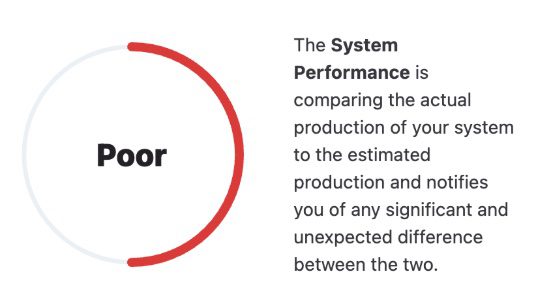
You can reach out to service from directly inside the app, by selecting “Contact” in the menu, and choosing the Ecotech Service team.