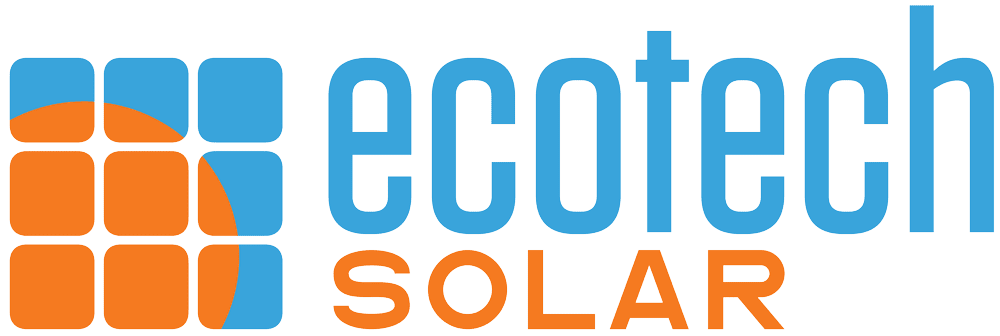Did you get a new internet service provider or change your Wi-Fi password? Follow these instructions to get your Tesla solar inverter back online!
Before You Start…
You’ll need the Tesla App downloaded and logged into your account
Keep your new WiFi network name and password handy
Note: you’ll need to complete this process for every Tesla inverter in your system
Instructions
Watch these instructions in a brief video
1. Start by Opening the Tesla App, and choose Settings
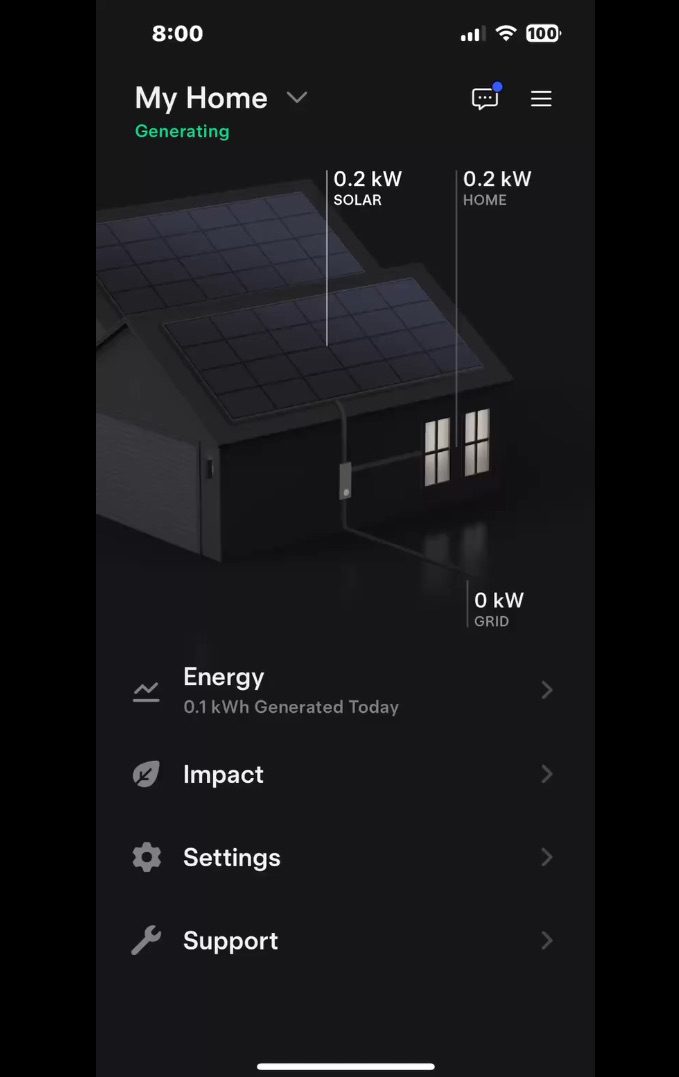
2. Pick Change WiFi
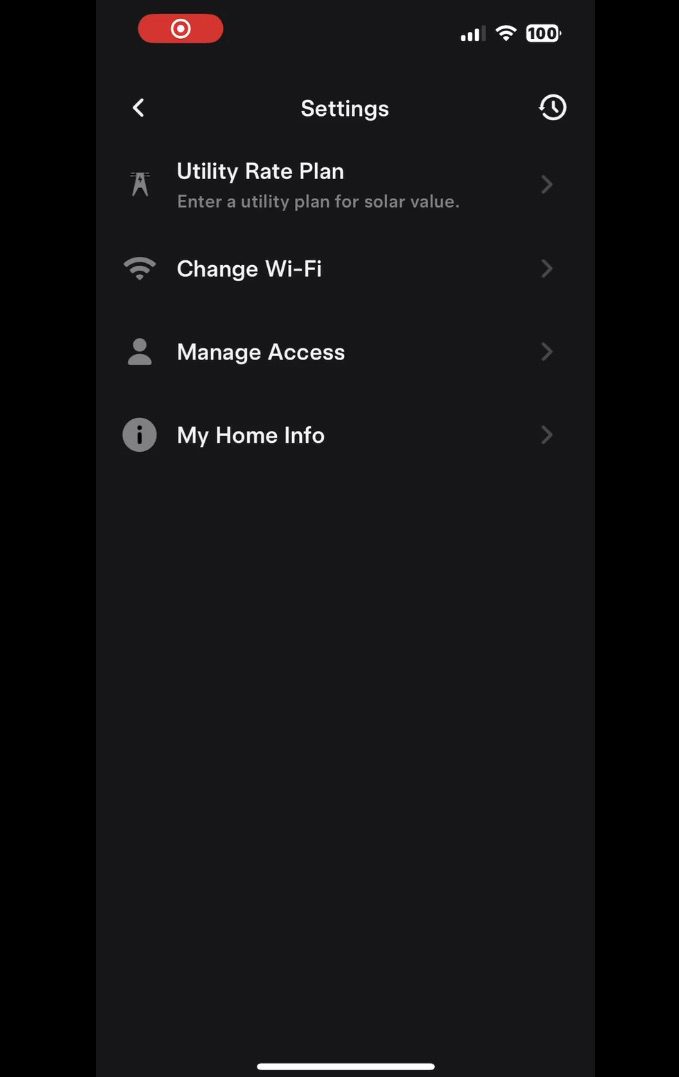
3. Open the door of your Tesla inverter, and locate the QR Code in the lower middle of the inverter
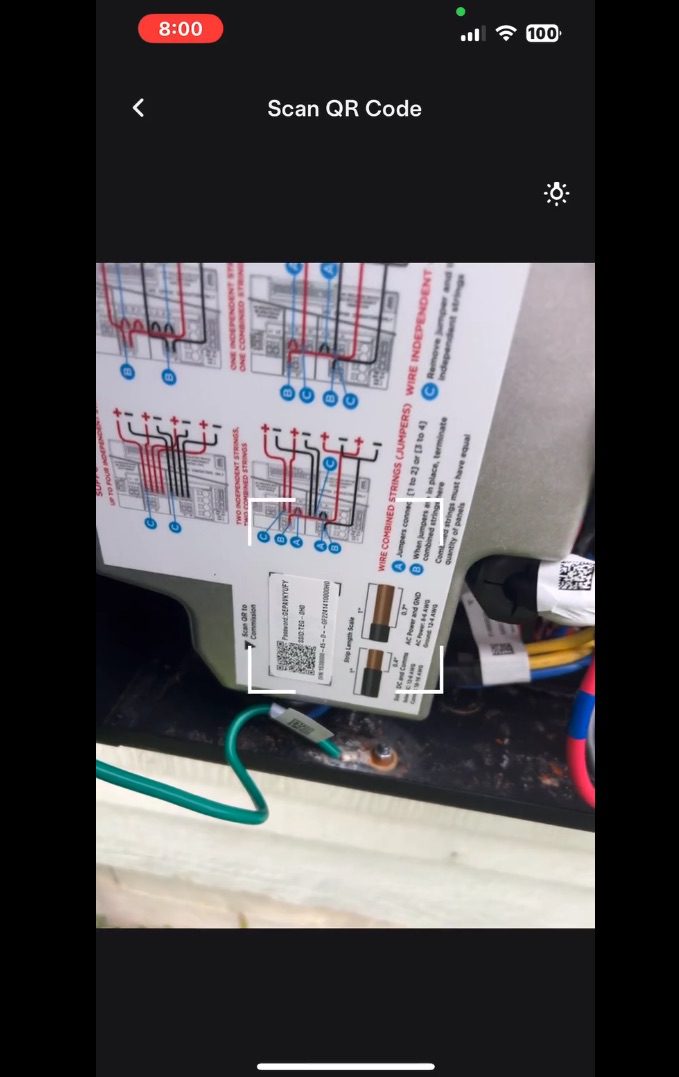
4. Select “Scan QR Code”, and the app will connect to your inverter
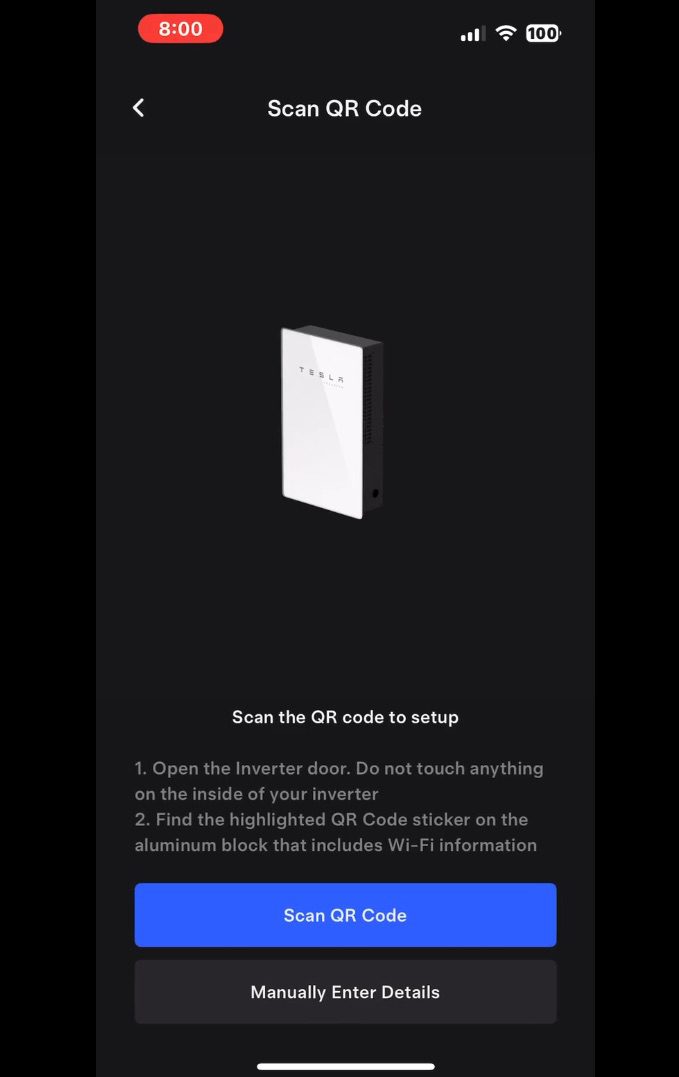
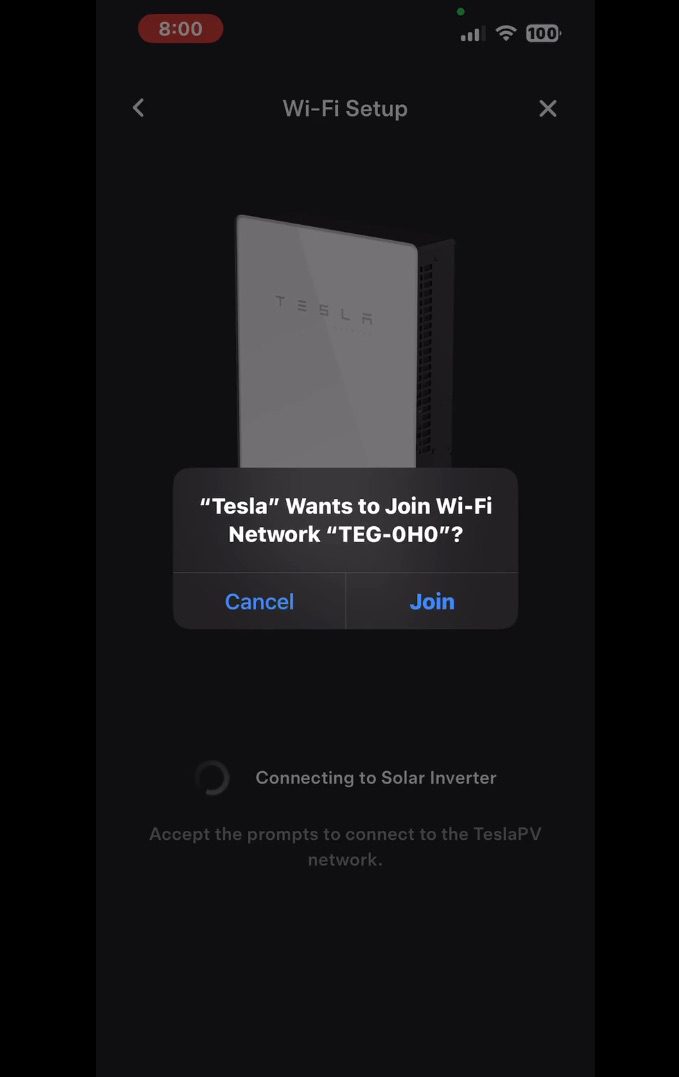
Note: if you receive an “unable to join” error, try turning off your Solar circuit breaker, wait 5 minutes, and turn it back on. Then, try again after about 10 minutes
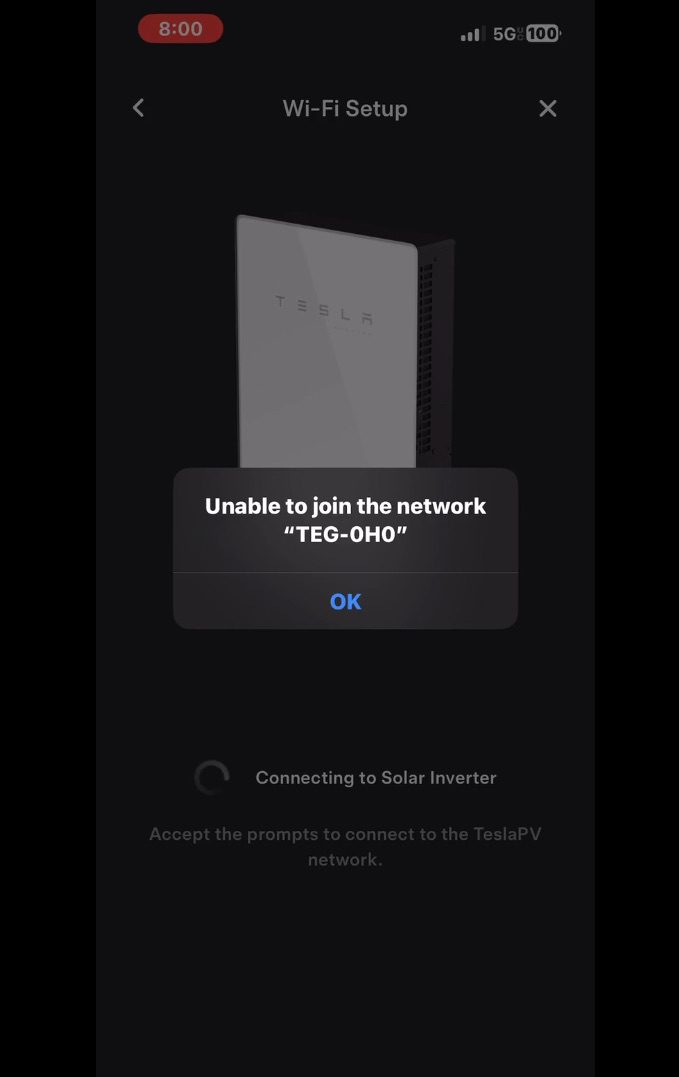
5. Once you scan the QR and connect, you can choose your network, enter your password, and your system will be back online.
Still not connecting? Contact Ecotech Service Support and let us help.