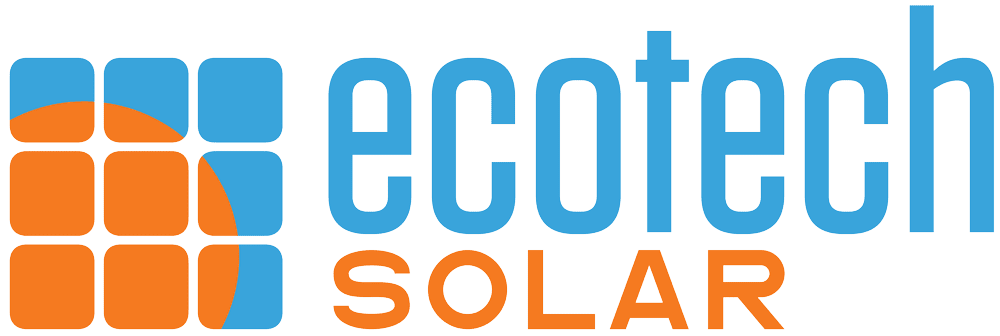Did you get a new internet service provider or change your Wi-Fi password? Follow these instructions to get your Enphase IQ solar system back online!

Before you Start…
- Make sure you have the Enphase App downloaded and up to date, and you’re logged in
- Keep your new WiFi network name and password handy
- Stand near to your Enphase IQ Gateway, the two versions are pictured above
Instructions
1. Open the Enphase App and choose Menu > Settings > Connectivity, and select “Configure Wi-Fi”
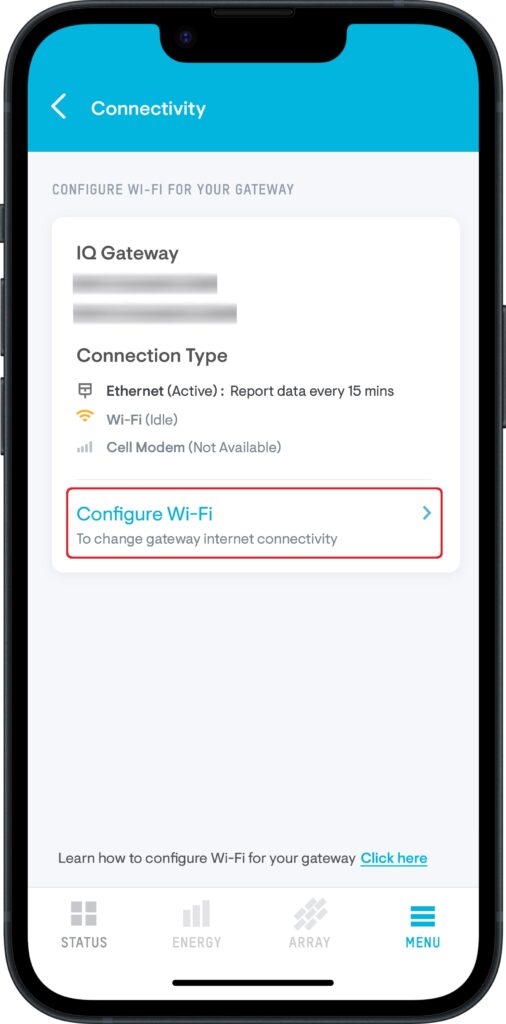
2. Select the “Connect” button, and tap Join when prompted
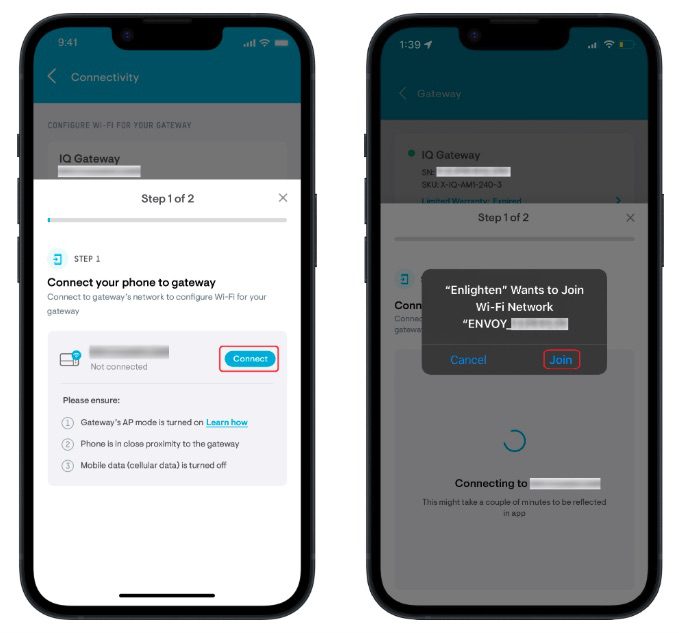
3. Tap Scan WiFi Network to search for nearby WiFi networks
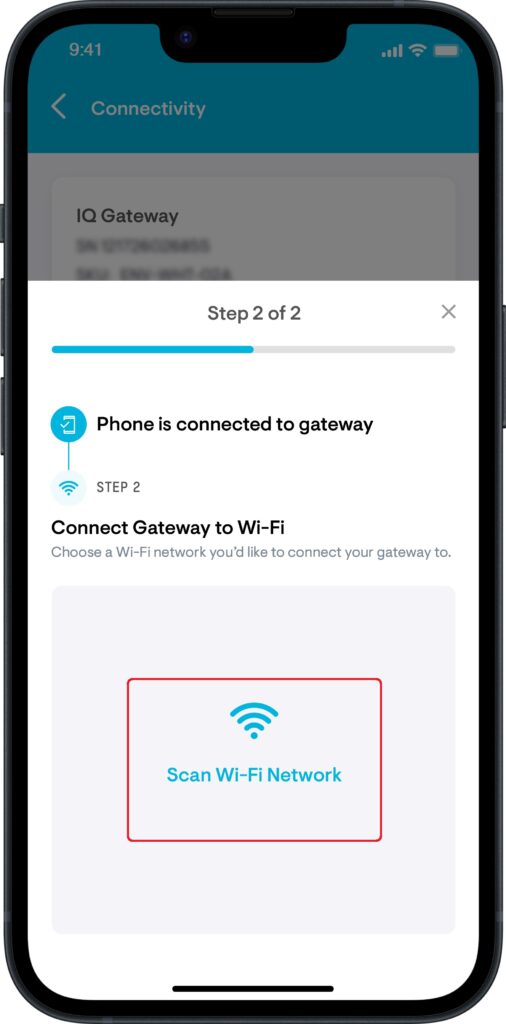
4. Choose your WiFi network
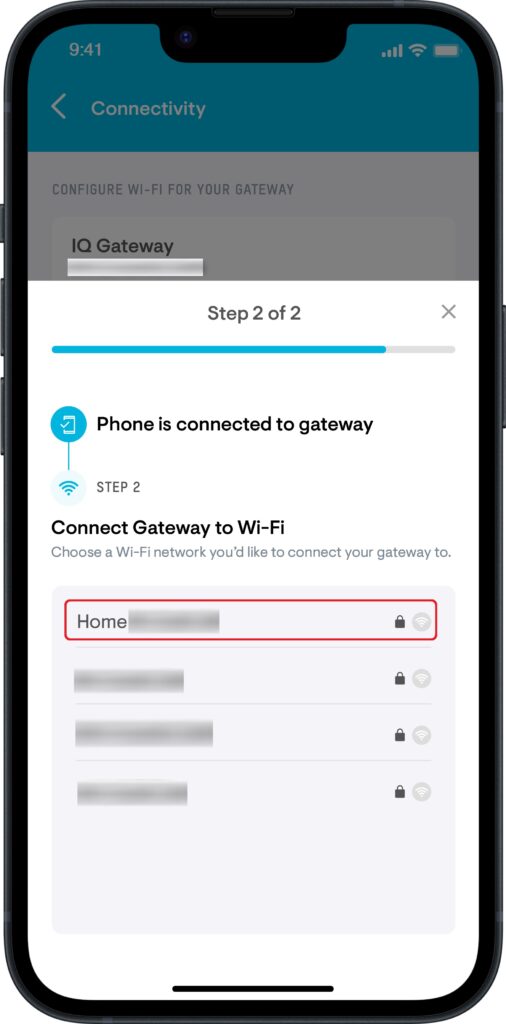
5. Enter your WiFi password, and select Join
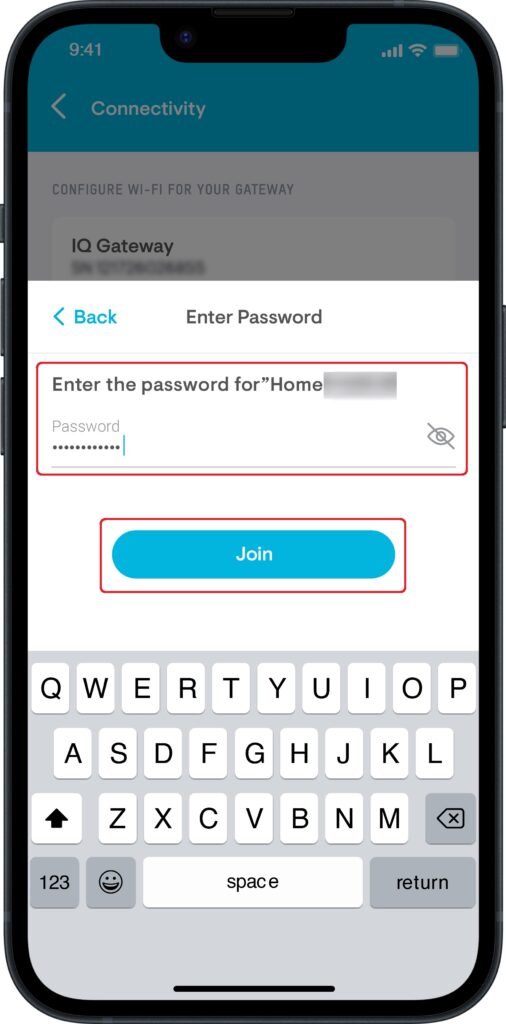
6. You should have confirmation that your system is back online!
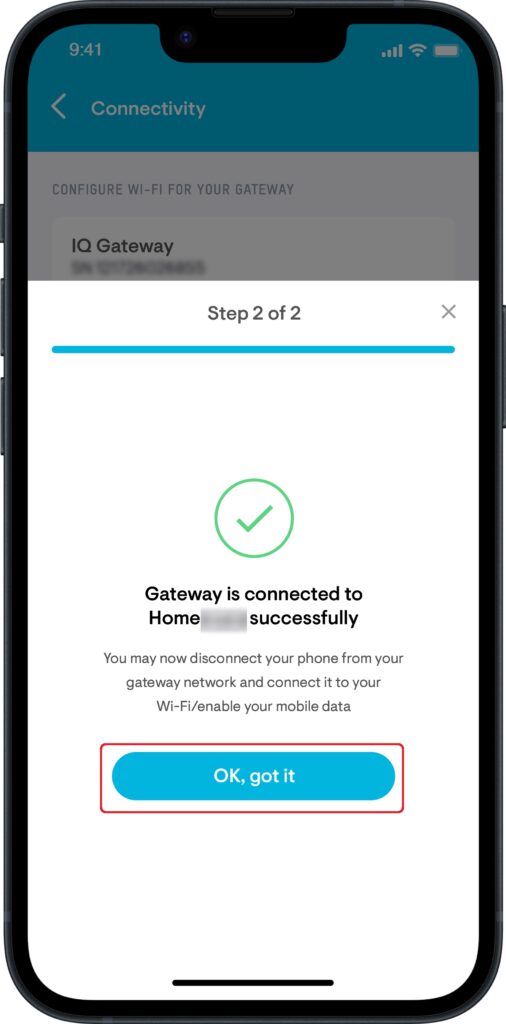
Notes
- If your system has been offline for a very long time, it may take many hours, days, or even weeks for your system to completely backfill previous weeks or months of production history. Patience is key!
- If your system fails to connect, you can press the “AP” button to rebroadcast the network.
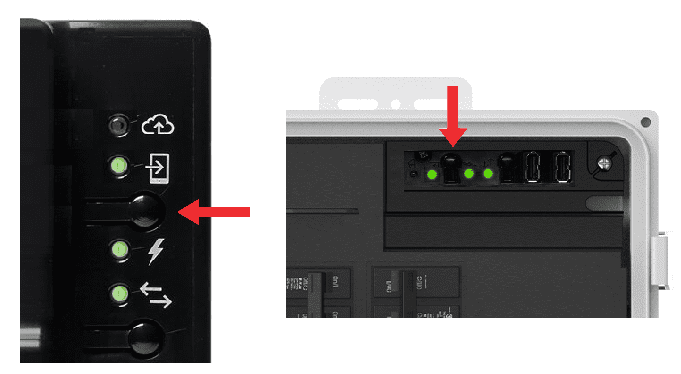
- You may notice some red lights on the gateway while it reconnects – this will turn solid green once successful.
Still not connecting? Contact Ecotech Solar Service for extra support