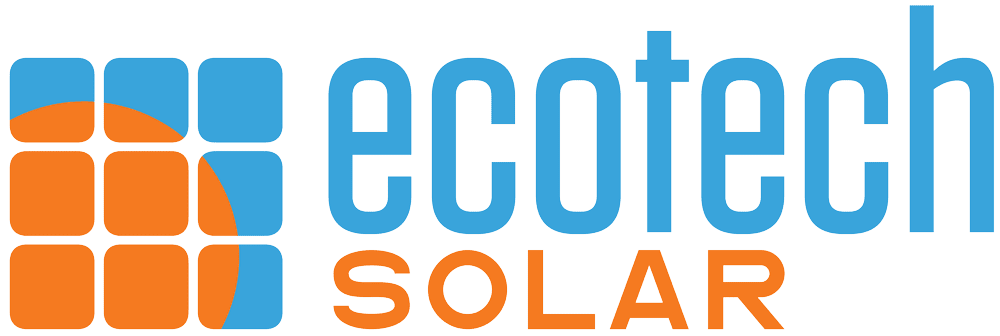Did you change your WiFi password or get a new internet service? Follow these tips to get your legacy Enphase system back online!

Before you start…
Identify the status of your Envoy by looking at the display of the unit. If you see a “-Web” in the top right corner, and the number starts with “169” on the screen, your unit is offline.

This unit is offline
If the screen shows “+Web” in the top right corner, and the number does not start with 169, your system is online.

This unit is online
Troubleshooting
- Most customers have hardwired their Envoy-LCDs with an ethernet cable. If this is the case, try powercycling your Envoy and internet router. Unplug the power cord from the wall, wait a few minutes, and plug them back in.
- If your Envoy-LCD is plugged into a TP-Link WiFi booster, try following this guide to reconnect the booster to your new network.
- If your Envoy has an Enphase WiFi stick plugged into the back, follow this guide to get the unit back online.
Still not connecting? Contact Ecotech Service Support for further assistance.